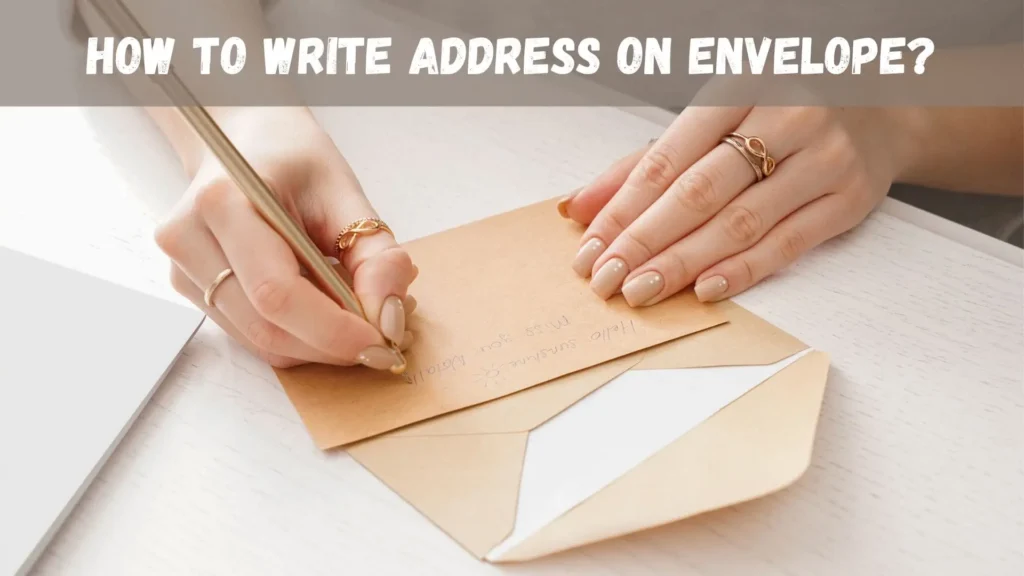When sending a letter or application, it’s essential to write the address on the envelope correctly to ensure it reaches the intended recipient. In this article, we will provide a comprehensive guide on how to write an address on an envelope, including the to and from addresses, and where to place the stamp.
How To Write An Address On An Envelope: A Step-By-Step Guide
How To Write The To Address On The Envelope?
The to address on the envelope should include the recipient’s name and title, the company name, and the company’s address. When writing the to address, make sure to use the following format:
- [Recipient’s Name]
- [Title, e.g., Hiring Manager]
- [Company Name]
- [Company Address]
For example
- John Smith
- Hiring Manager
- ABC Corporation
- 123 Main Street, Anytown, USA 12345
How To Write The From Address On The Envelope?
The from address on the envelope should include your name and return address. This is important in case the recipient needs to contact you or return your application. The from address should be written in the top left corner of the envelope and should look like this:
- [Your Name]
- [Your Address]
- For example:
- Jane Doe
- 123 Oak Street, Anytown, USA 12345
How To Write Address On Envelope For Post?
When writing the address on an envelope for post, it’s essential to ensure that the address is clear, legible, and accurate to facilitate efficient delivery. Here’s a step-by-step guide on how to write an address on an envelope for post:
Use a clear and legible handwriting or printing: Write the address in a handwriting that is easy to read, or use a printer to print the address. Avoid using cursive or illegible handwriting, as it may be difficult for the postal service to read.
Write the address in the correct format: The address should be written in the following format:
- [Recipient’s Name]
- [Street Address or Post Office Box]
- [City, State, ZIP Code]
- For example:
- John Smith
- 123 Main Street
- Anytown, CA 12345
Use the correct postage: Make sure to use the correct postage for the weight and size of your mail. You can calculate the postage using a postage calculator or consult with a postal service representative.
Affix the stamp in the top right corner: Place the stamp in the top right corner of the envelope, ensuring that it is securely attached and visible.
Double-check the address: Before mailing, double-check the address to ensure that it is accurate and complete. This will help prevent delays or lost mail.
By following these steps, you can ensure that your mail is delivered efficiently and effectively. Remember to always use a clear and legible handwriting or printing, the correct postage, and affix the stamp in the top right corner of the envelope.
How To Write Address On Envelope For Job Application?
When writing the address on the envelope for a job application, make sure to use a formal font and formatting. Include the recipient’s name and title, and double-check the spelling of the company name and address.
How To Address An Envelope To A Person At A Company?
When addressing an envelope to a person at a company, make sure to include the person’s name and title, followed by the company name and address.
What To Write On The Envelope Of An Application Letter?
When writing the address on the envelope of an application letter, make sure to include the following:
- Recipient’s name and title
- Company name and address
- Your name and return address (in the top left corner)
How To Fill Out An Envelope?
To fill out an envelope, follow these steps:
- Write the to address in the center of the envelope
- Write the from address in the top left corner
- Affix the stamp in the top right corner
- Double-check the spelling of the company name and address
Envelope Letter Format
The envelope letter format refers to the standard layout and formatting guidelines for writing addresses on an envelope. Here’s a breakdown of the formatting rules:
To Address:
- Write the recipient’s address in the center of the envelope.
- Use a formal font, such as Arial, Calibri, or Times New Roman.
- Font size should be clear and legible, typically between 10-12 points.
- Format the address as follows:
- [Recipient’s Name]
- [Street Address or Post Office Box]
- [City, State, ZIP Code]
From Address (Return Address):
- Write your return address in the top left corner of the envelope.
- Use the same formal font as the to address.
- Font size can be slightly smaller, around 8-10 points.
- Format the return address as follows:
- [Your Name]
- [Your Street Address or Post Office Box]
- [Your City, State, ZIP Code]
Where Does The Stamp Go?
When it comes to affixing a stamp on an envelope, the correct placement is crucial to ensure efficient processing and delivery. Here’s where the stamp should go:
Top Right Corner
- Place the stamp in the top right corner of the envelope, approximately 1-2 inches from the top edge and 1-2 inches from the right edge.
- Make sure the stamp is securely attached and not crooked or upside down.
Why Top Right Corner?
- This placement allows postal machines and sorting facilities to easily detect and read the postage.
- It also helps prevent the stamp from being covered or obscured by other markings or labels.
Correct Postage
- Use the correct postage for the weight and size of your application or mail piece.
- Check the current postage rates and calculate the required postage based on the weight and dimensions of your envelope.
- Use a postage calculator or consult with a postal service representative if you’re unsure.
- By placing the stamp in the top right corner and using the correct postage, you’ll ensure that your mail is processed efficiently and delivered to its destination without any issues.
Additional Tips
- Use a standard envelope size, such as a #10 envelope (4.125 x 9.5 inches).
- Leave enough space between the addresses and the edges of the envelope to ensure easy reading and processing.
- Use a stamp or postage in the top right corner of the envelope.
By following this envelope letter format, you can ensure that your mail is delivered efficiently and professionally. Remember to use a formal font, clear formatting, and accurate addressing to make a good impression and facilitate smooth delivery.
Conclusion
Writing an address on an envelope may seem like a small detail, but it’s an important part of the application process. By following these simple steps, you can ensure that your application is delivered to the right person and makes a good first impression. Remember to use a formal font and formatting, include the recipient’s name and title, and double-check the spelling of the company name and address.