The Captive Network Assistant (CNA) is a crucial security feature integrated into Apple products. Designed to safeguard devices when connecting to open Wi-Fi networks, the CNA acts as a specialized web browser, imposing restrictions on certain actions, such as resource downloads. This blog post will explore the functionality ,importance, features, benefits, and how it ensures secure and seamless Wi-Fi connectivity
Apple Captive Network Assistant
Captive Network Assistant is a built-in feature in Apple devices (iOS and macOS) that helps users connect to public Wi-Fi networks securely. It automates the process of joining and authenticating with captive networks, ensuring a seamless and protected browsing experience.
How Does The Captive Network Assistant Work?
When an Apple device connects to an open Wi-Fi network, the Captive Network automatically activates. It functions by intercepting the initial network request made by the device’s web browser. Instead of allowing the connection to proceed unrestricted, the CNA displays a captive portal page.
This captive portal page serves as a gateway, requiring the user to take specific actions before gaining full access to the internet. These actions typically involve accepting terms and conditions, entering login credentials, or making a payment for access.
Once the user completes the necessary steps, the Captive Network recognizes the successful authentication and grants unrestricted internet access to the device. This process ensures that users are aware of and actively consent to the terms and conditions set by the network provider.
The Importance Of The Apple Captive Network Assistant
The Apple Captive Network plays a vital role in enhancing the security of Apple devices when connecting to open Wi-Fi networks. Here are a few reasons why the CNA is important:
Protection Against Security Threats
Open Wi-Fi networks are notorious for their vulnerability to security threats. Without the Captive Network , users connecting to such networks would be exposed to potential attacks, including man-in-the-middle attacks, data interception, and malicious redirects. The CNA acts as a barrier, preventing users from accessing potentially harmful resources and protecting their devices from these threats.
Safeguarding User Data
When connected to an open Wi-Fi network, there is a risk of data interception and unauthorized access to sensitive information. The Captive Network mitigates this risk by limiting the actions users can perform. By restricting resource downloads and limiting browsing capabilities, the CNA helps prevent the inadvertent exposure of personal and confidential data.
Mitigating Legal And Regulatory Concerns
Many public Wi-Fi networks, such as those found in cafes, hotels, and airports, require users to accept terms and conditions before accessing the internet. The Captive Network presents users with terms and conditions and requires them to actively acknowledge they have read and understood them. This helps network providers comply with legal and regulatory requirements and protects them from potential liabilities.
User Awareness And Consent
The Captive Network serves as a means of informing users about the network they are connecting to. By displaying the captive portal page, users are made aware of any restrictions, charges, or specific network policies. This transparency allows users to make informed decisions about their internet usage and ensures that their actions comply with the network provider’s terms.
Benefits Of Captive Network Assistant
- Secure Connectivity: Captive Network ensures that your device is connected to a secure network, protecting your data from potential threats.
- Seamless Experience: With automated authentication, you can enjoy uninterrupted browsing without the hassle of manual login processes.
- Time-Saving: Captive Network saves you time by automatically connecting you to the network, eliminating the need for manual intervention.
Common Issues with Captive Network Assistant
- Authentication Errors: Incorrect username or password can lead to authentication errors.
- Network Congestion: Heavy network traffic can cause connectivity issues.
- Outdated Software: Ensuring your device’s software is up-to-date can resolve connectivity problems.
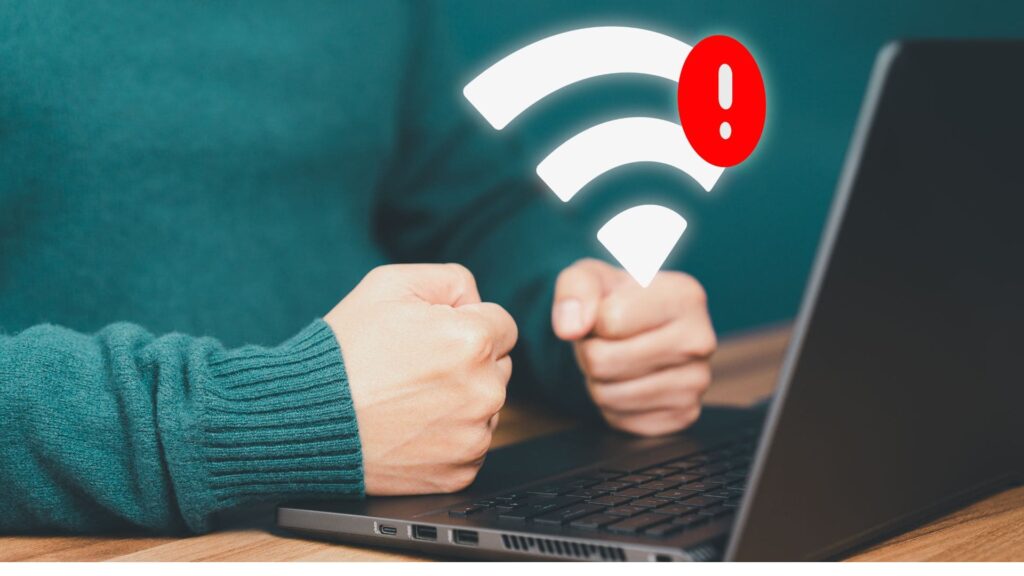
Troubleshooting Captive Network Assistant
- Restart Your Device: Simple restarts can resolve connectivity issues.
- Check Network Settings: Configure your network settings correctly to ensure a smooth connection.
- Update Your Software: Keep your device’s software up-to-date to ensure compatibility.
What Is captive Network Assistant On Andriod And Iphone?
The Captive Network Assistant (CNA) is a feature built into Apple products that works as a limited web browser, preventing users from certain actions, such as downloading resources. It’s also available on Android and other standard operating systems, and it’s main goal is to ensure guest Wi-Fi networks are more secure. Here’s how it works on Android and iPhone:
On Android
- The Captive Network is a security tool built into Android devices that helps protect them when connecting to open Wi-Fi networks.
- It works like a limited web browser, preventing users from certain actions, such as downloading resources.
- Its primary goal is to ensure users are safer when using public Wi-Fi hotspots.
On iPhone
- The Captive Network is a critical security tool built into Apple products that protects them when they connect to open Wi-Fi networks.
- It works like a limited web browser, preventing users from certain actions, such as downloading resources.
- Its primary goal is to ensure users are safer when using public Wi-Fi hotspots.
The CNA’s security features can occasionally interfere with device onboarding in organizations that require secure network connections.
Captive Network Assistant vs. Traditional Wi-Fi Connectivity
Traditional Wi-Fi connectivity requires manual login and authentication, which can be time-consuming and vulnerable to security risks. Captive Network, on the other hand, provides a secure and automated connection process.
Captive Network Assistant And Public Wi-Fi Security
Public Wi-Fi networks can be vulnerable to security threats, such as man-in-the-middle attacks and data theft. Captive Network ensures that your device is connected to a secure network, minimizing these risks.
Captive Network Assistant And Enterprise Networks
Enterprise networks can benefit from Captive Network by providing secure and seamless connectivity for employees and guests.
Captive Network Assistant And IoT Devices
As IoT devices become increasingly prevalent, Captive Network can ensure secure and automated connectivity for these devices.
Future Of Captive Network Assistant
As technology advances, Captive Network is likely to become even more sophisticated, providing enhanced security and connectivity features.
FAQs
Yes, Captive Assistant is a safe feature that helps protect your device and data from potential security threats when connecting to public Wi-Fi networks. It connects your device to a secure network and encrypts your data to prevent eavesdropping.
Yes, you can disable Captive Assistant on your device if you prefer to connect to public Wi-Fi networks manually. However, disabling this feature may expose your device and data to security risks.
If Captive Assistant is not working on your device, ensure that your device’s software is up-to-date, and you are connecting to a legitimate public Wi-Fi network. Enable the feature and check your network settings to ensure it’s working correctly. If issues persist, restart your device or contact your network administrator for assistance.
Conclusion
Captive Network Assistant is a game-changer for secure and seamless Wi-Fi connectivity. By understanding its features, benefits, and troubleshooting tips, you can ensure a protected and uninterrupted browsing experience. As technology continues to evolve, Captive Network will play a crucial role in shaping the future of Wi-Fi connectivity.


